Having a good backup system both locally and offsite is important for anyone with a computer. Once you have decide to use a cloud backup the first problem you face is the overwhelming number of options. There are two broad category of backups, manual and automatic. Services like Dropbox or Google Drive are what I call manual backups, in that they require you to physically drop a file or folder into them. An automatic backup system is just that, you choose the files/folders you want to back up and the system you choose backs up those files automatically either at a specific time or interval. There are a couple of things I look for in a backup system: first is it easy to use, second when I recover a file do I get back what I put in, third is the cost, and finally is it trust no one(TNO) compliant. The idea behind TNO is that you and only you has access to your content including your password and keys.
The solution I have found is called Arq after trying Backblaze, Carbonite, and Jungle Disk. Arq falls into second category of backups in that the backup happens automatically once you have set it up.
I first heard about Arq on Security Now Episode #351: Back To The Cloud. Arq is a Mac only backup solution, although there is an app available to view the files on iOS. Arq runs on Amazon S3 and does require you to sign up for the Amazon Web Service
Once you sign up it will give you an access key id, secret access key and you also have to provide a password. Make sure you keep a copy of all these, neither Arq nor Amazon can recover them for you (I use 1password for this purpose). Although this can be inconvenient it makes Arq TNO compliant. There is a 30 day trial, during the trial you pay only for the Amazon S3 fees After 30 days if you decide to continue to use it there is a $29.00 one time licensing fee. Amazon S3 fees are $1.25 $12.5 cents/GB or $.93 9.3 cents/GB for reduce redundancy storage. They also bill you for outgoing transfers. Outgoing transfers are free up to 1GB/month, from 1GB/month to 10/GB it is .120 per GB and so on. The price per GB goes down the more GBs you use. This is one of the things I like about Arq you are only paying for what you are using instead of a flat fee. As part of the sign up process Arq will ask how much you want to budget for backup starting in $5.00 increments. You put in the dollar amount you want to spend and it will tell you how much that will backup. If you are about to go over your budgeted amount Arq will automatically delete the oldest files. Arq does version backup similar to Time Machine, so it will always keep at least two versions of a backup.
Backing up a PC or Mac on Object Storage with Arq Backup. Arq Backup Overview. Installing and Configuring Arq Backup. Open your web browser and go to the Arq website and download the application. Double click on the downloaded file to open the setup tool. On a Mac double click on the Arq icon to install the application.
You can choose which files/folders you want to back up and you can exclude specific files by name. You can back up from a network attach storage drive. It doesn’t delete backups from network storage devices even if you remove those devices from your network. If you can see it in the Finder menu it will back it up. In fact when I first start the backup process I noticed it was backing up my Dropbox folder, which I quickly unchecked. It does not care what type of file you are backing up. Arq allows you to back up automatically every hour at a specific time during that hour, you can schedule a backup once a day or you can do a manual back up and have it only back up when you tell it too. You can control the transfer rate, either maximum, automatic which will throttle the speed if you are transferring something else over the Internet or a fix transfer rate at a specific KB per second. If you want you can get a Growl notification when a backup is completed. Plus you can have Arq start-up on login, show on the menu bar and prevent your computer from sleeping when backing up.
To restore a file or folder you simply highlight it and then either click restore, which restores it to a folder labeled Arq folder or you can drag and drop the folder/file on to the Finder Window. I did a test restore on an image and it worked great, the image and all the metadata restored perfectly.
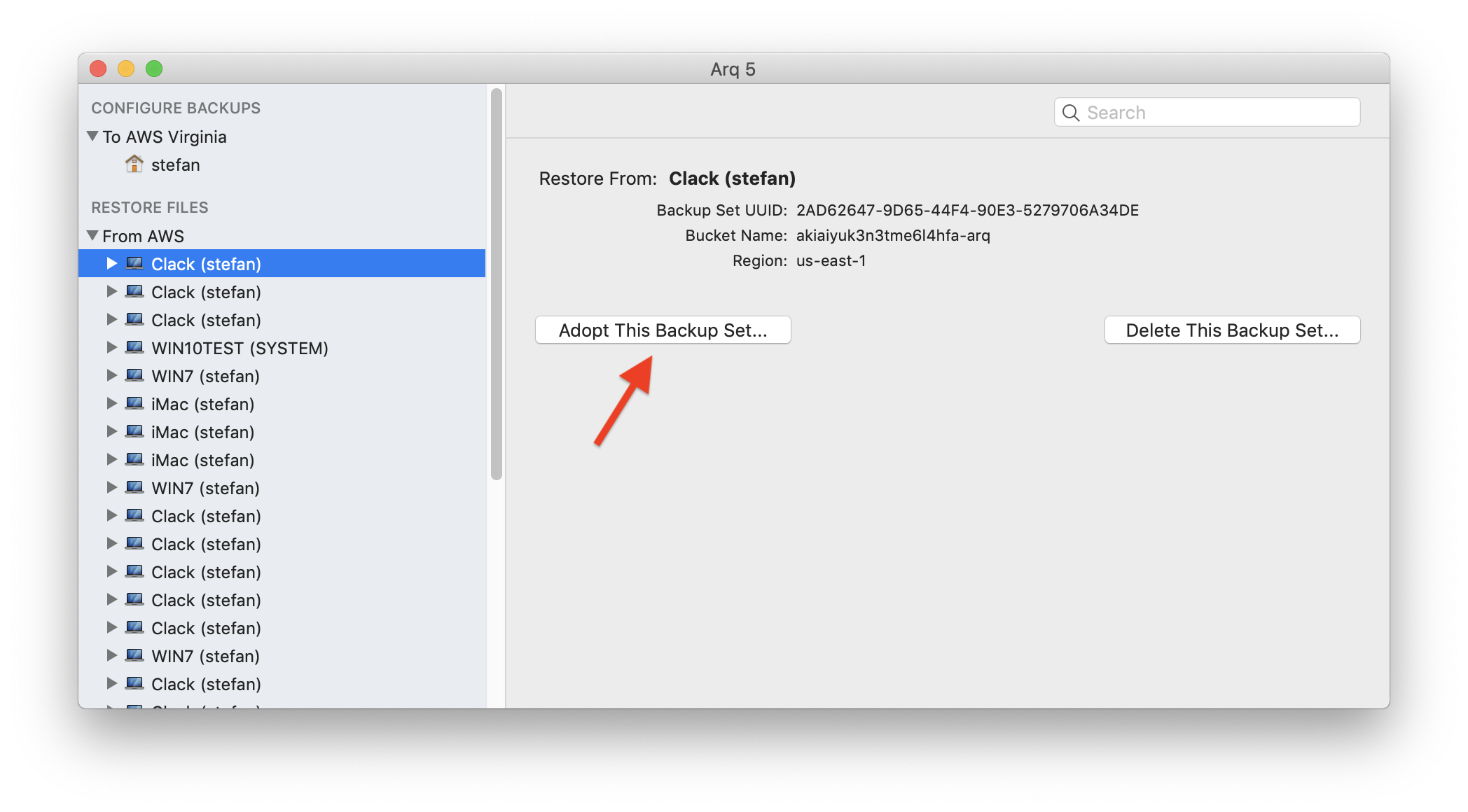
- Back up your Mac. Backing up your Mac is simple and important. We recommend it for everyone. How to back up your Mac. Back up with Time Machine. Time Machine is the built-in backup feature of your Mac. It’s a complete backup solution, but you can use other backup methods as well.
- Arq 6 will read and restore from backup data created by previous versions of Arq. Arq 6 can't currently reuse backup data or settings created by Arq 5. We're working on adding an Arq 5 compatibility mode which will function just as Arq 5 did — same folder structure, same exclusion process, same path-based file selection (on Mac), same Network.


I have only been using Arq for a day now but so far I really like it. It was easy to set up, I like the fact it is TNO compliant and I like the cost. If you want to share the files with someone this is not the solution you are looking for. However if you are on a Mac and are looking for a good, secure backup solution I do recommend trying Arq.
Arq Backup Time Machine
Correction: made on Amazon fees 18:55 May 4



